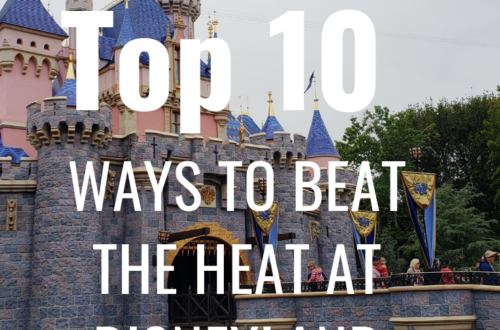Powered by Pixie Dust: Keeping Your Phone Charged at Disneyland
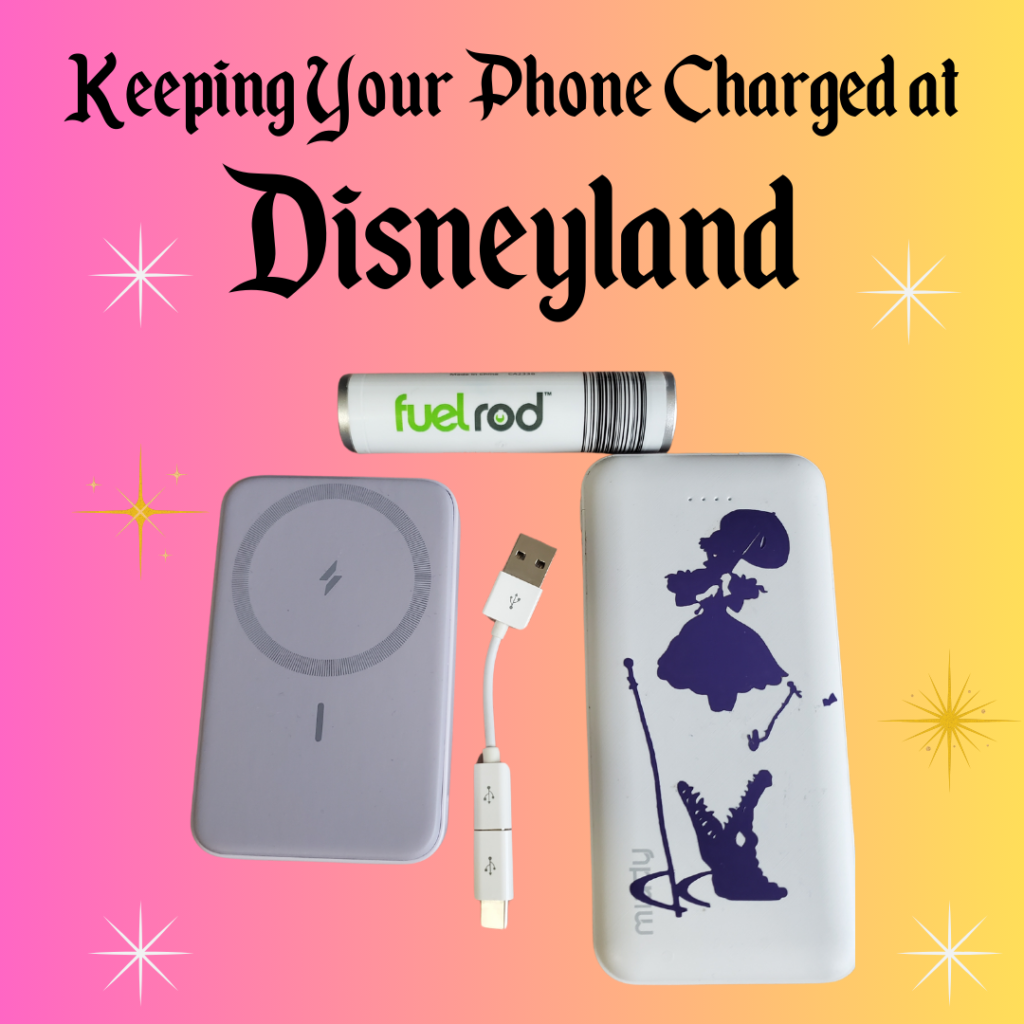
A day at Disneyland is packed with excitement, from thrilling rides to magical encounters with beloved characters. However, one thing that can quickly dampen the fun is a dead phone battery. Whether you’re capturing precious memories or using the Disneyland app to navigate the park, keeping your phone charged is essential. Here’s everything you need to know about phone chargers and keeping your devices powered up during your Disneyland adventure.
1. Charging Stations and Mobile Charging Rentals
Mobile Charging Rentals (Fuel Rods)
Need power on the go? Disneyland provides mobile charging rentals. These rentals offer the convenience of charging your phone on the go. Here’s how it works:
- Location: Charging rental kiosks are available at various locations in both Disneyland and Disney California Adventure Park.
- Cost: Typically, rentals start around $38 for a fully charged portable battery that you can use throughout the day. (This is a charger that can be used on not only this trip but multiple trips as well! I believe there are even a few airports that you can exchange this phone charger.)
- Return: Return the portable charger to any charging rental kiosk to receive a refund or exchange for a new battery if needed.
2. How to Maximize Your Phone’s Battery Life
Use Low Power Mode
Activate low power mode on your phone to extend battery life. This setting reduces background activity, dims the screen, and limits some features, which can make a significant difference when you’re in the park.
Disable Non-Essential Features
Turn off features such as Bluetooth and Wi-Fi when they’re not needed. Additionally, closing unused apps and reducing screen brightness can help conserve battery life.
Carry a Portable Charger
Don’t feel like renting? Invest in a high-quality portable charger before your visit. A compact and powerful power bank can recharge your phone multiple times throughout the day, ensuring you never run out of power. Many portable chargers are small enough to fit in a pocket or bag.
3. Finding Charging Outlets
You may need to fight for a spot but located in various locations throughout the park are charging outlets. Locations will vary but here is just one idea for where to find a plug:
- Park Benches and Rest Areas: Some benches and shaded areas around the park offer power outlets for quick charging.
4. Tips for Avoiding Battery Drain
Plan Your Day Wisely
Download the Disneyland app before your visit and make use of features such as wait times, maps, and mobile food ordering. This will help reduce the need for constant phone usage and conserve battery life.
Use Disneyland’s Official App
Disneyland’s official app is a handy tool for planning your day and navigating the park. Ensure your app is up-to-date to avoid unnecessary battery drain caused by app glitches or outdated software.
Take Advantage of Downtime
Use quieter times, such as during meals or while waiting in line, to recharge your phone at with a portable charger or at an outlet.
Conclusion
Keeping your phone charged at Disneyland is essential for capturing memories, staying connected, and navigating the park efficiently. By utilizing the charging stations, renting a mobile charger, and following battery-saving tips, you can ensure your phone remains powered up throughout your magical day at the happiest place on Earth.